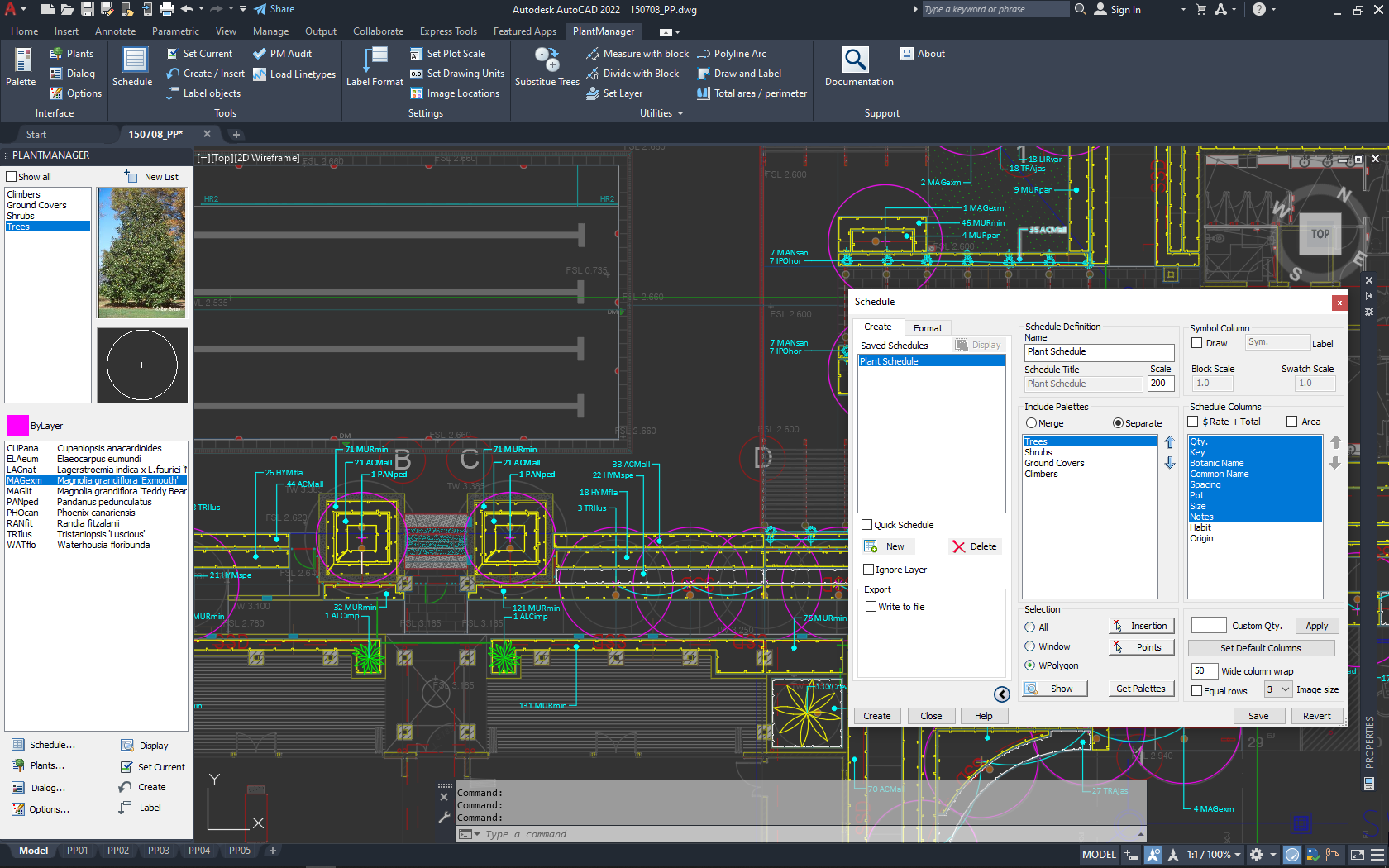PlantManager is a flexible plug-in designed for users who need to prepare illustrative concepts and construction ready landscape drawings.
It comes in a lightweight application that runs inside AutoCAD and BricsCAD and allows the user to easily import data from previous project drawings, Excel files and a database.
PlantManager provides a variety of tools to develop planting plans and surface treatment drawings.